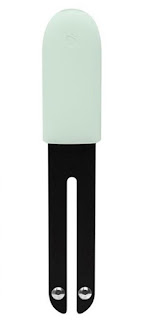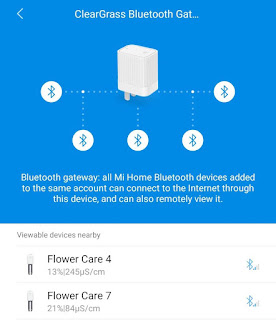Yeelight rechargable sensor nightlight

Product code : YLYD01YL Specifications: color temperature: 2700k Brightness: sensor mode: 3.5lm, lighting mode 7lm Sensor: light sensor + PIR motion sensor Max power: 0.25W Min power: 0.12W Battery: 750mA lithium battery Weight: 73g First, a small disclaimer: this is not really a smart home product, but it is a product that can make your life a little easier. For me it is very handy to have some motion activated lights around the house. For example when I (or one of the kids) have to go to the bathroom at night and I don't want to wake everybody up by switching on the lights. I had some battery operated ones but they always seem to run out of power. I saw these little lights in a pack of three online and wanted to give this a try. I know Yeelight from their smart lights and know that they are well built, so I expected nothing less from these too. In the package there is the light, a small micro usb cable and a metal plate with an adhesive backing. The lights are m...